LRP Portal Walkthrough
The Stockguard portal makes getting started with LRP easy.
Create a free account with your name, email, and password or you can sign up using your Google Account.
When you access the portal, click LRP Quote to begin viewing real-time coverage prices and market values.
Select from one of three commodities: feeder cattle, fed cattle, and swine. And then choose the best fit for your commodity type.
Next, choose your marketing date from the list of options and move the target weight to the expected end weight value.
View the price per head to see the expected ending value and the premium cost per head.
Then, enter the number of head that you’d like to cover.
The Total option shows you the total price for your livestock, while Per Head breaks it down to show the value of each individual animal.
When you’ve decided on a policy, simply click Order.
It’s that easy! Start protecting your operation with LRP today by visiting portal.stockguard.io

